Printers are very important device. They help us to get quick prints anytime and anywhere. HP printers are very famous because of their performance and print quality. If you have an HP printer and you want to start using it then first you will have to install the printer drivers. If you do not to know how to install HP printer, then this blog will guide you.
The steps to install the HP printer drivers are given below.
- Before installing or setting up the printer you need to make sure that your printer is turned on.
- Your computer should not be connected to any other printer. If it is then remove them.
- There are various ways to connect your printer to your computer. You can connect through a USB cable or through wireless connection or through Ethernet cable.
- Now open your system.
- Go to the web browser.
- Enter ‘123.hp.com/setup’ in the search field.
- Now a window will open. Click ‘Download’ to download HP easy start on the system.
- Open the downloaded file of HP easy start for extraction.
- A pop up will appear. Click ‘Yes’.
- Now connect your printer to your computer using any way mentioned above. Here we are using the USB cable method.
- Connect the printer with cable.
- Tick the checkbox and then select continue.
- Now your printer that is connected will be detected by the application and will appear.
- If it is not your printer then you can click on ‘My printer is not shown’ and go to ‘support.hp.com’ and download your printer’s driver.
- Otherwise click ‘Continue’.
- All available software will then appear you can select the one you want and proceed to download it.
- After download the software will open. You can then customize the settings of your printer.
- Your printer is now successfully installed.
If any problem related to installation or setting is faced by the users then user can call on support phone number. Team is well trained and can provide all technical solutions and guidance to the users. HP printer support phone number is provided on the HP website. Users can take it from there.
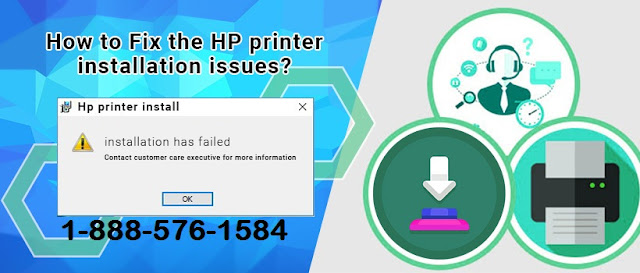
No comments:
Post a Comment